Training Course: June 10-12, 2025
Mastering Microsoft Copilot: AI for Small & Medium Organizations
Boost productivity, Elevate business outcomes, Thrive in the AI era.
Unlock the power of AI in Microsoft 365. Practical, hands-on training built for busy small and medium-sized business owners, founders, and teams.

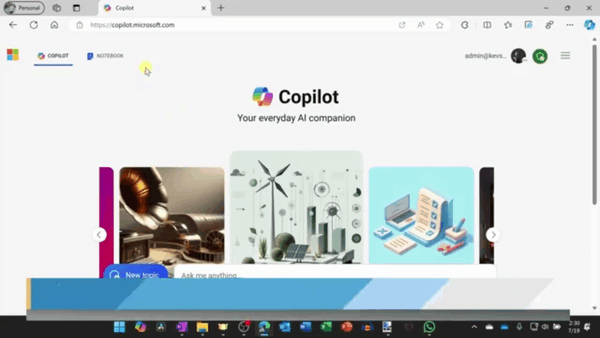
Transform the Way You Work with Microsoft 365 Copilot
Learn Practical AI Skills That Drive Real Business Results
This live, interactive training is built for business owners, founders, and professionals who are ready to harness the full power of Microsoft Copilot. Across three focused sessions, you’ll gain hands-on experience with AI tools inside Word, Excel, and PowerPoint — all while learning how to write effective prompts and build custom AI agents for your specific business needs.
With expert guidance and real-world examples, you’ll walk away equipped to save time, improve decision-making, and lead your organization into the future of work.
Why This Course Will Change the Way You Work
Why Join the Copilot Course?
Hands-on Learning: Live demos, exercises, and real-world use cases.
Built for Busy Professionals: Practical, time-saving strategies.
Future-Proof Your Skills: Master AI prompts, build agents, and stay competitive.

Course Overview
What You’ll Master in 3 Engaging Zoom Sessions
Day 1: Copilot Foundations
- Introduction to Copilot
- Key features & benefits
- Real-world use cases tailored to founders, owners, and employees
- How to write effective prompts for different tools
- PROMPT Structure, clarity, role-based prompts, tone, and format
- Hands-on: Rewrite, summarize, AND generate tone variations
- Navigating Web Mode vs Work Mode
- Real-world guidance: When to use internal vs public data
- Embedding GenAI risk considerations into prompt writing
- Draft client letters, proposals, & reports
- Revise, summarize, adjust tone
- Hands-on: Create and revise a one-page proposal
Day 2: Present & Analyze
- Create slides from prompts, documents, or outlines
- Editing slide content, adding speaker notes
- Adding AI images into slides
- Hands-on: Turn a service or product pitch into slides
- Use natural language to analyze, clean, and visualize data
- Create charts and pivot tables
- Generate formulas and spot trends
- Hands-on: Rapidly analyze Excel content
- Create outputs in multiple formats: text, table, chart, image, video
- Utilize your organization’s templates & branding colors
- When to use which format (email vs report vs visual)
- Hands-on: Create a summary in 3 formats
Day 3: AI Agents in Action
- What are AI agents? (e.g. meeting summarizer, report drafter, FAQ builder)
- Utilizing AI agents provided by Microsoft
- Building new AI agents
- Providing organizational context to agents
- Defining a fixed scope for agents
- Utilizing Agents in Microsoft Office applications
- Replicating custom GPTs inside Microsoft Copilot
- Preview of Microsoft Copilot Studio
- Hands-on: Create an advisor for small business owner
- Identifying use cases for each department
- Resources to continue learning Copilot & GenAI tools
- Final Q&A
- Course Feedback
Hands-On Practical Skills
Turn AI into Your Competitive Advantage
-
Rewrite and Summarize Documents
-
Draft Proposals and Client Letters
-
Create Data Visualizations in Minutes
-
Design Presentations Using AI
-
Build a Personal or Team AI Assistant





Meet Your Trainers
Learn from World-Class Experts

Course Trainer
Michele Smith
With over 20 years of experience in leadership coaching, facilitation, and organizational development, she is a leading expert in leadership development, change management, and process improvement. She has trained and coached thousands of professionals through workshops and executive coaching programs, and is widely recognized for transforming organizational culture and delivering measurable business outcomes across healthcare, finance, and corporate sectors.

Course Trainer
Manoj Kulwal
With 12 years of experience in starting and growing a small business with a global footprint, he is a leading global expert in risk management, compliance, and Generative AI. He has trained over 1,000 professionals through both classroom and online courses, and was honored with the “Best Use of AI for Transforming Business” award by Mindvalley in 2024.
What Our Participants Are Saying
Real Success Stories from Professionals Who Transformed Their Work with Copilot
"The Microsoft Copilot course was a critical first step in laying the foundation for our team's use of Generative AI in Operational Risk Management at Aegon. It provided a solid understanding of Copilot, with practical use cases tailored to our specific roles. The hands-on applications directly improved our ability to conduct risk assessments and enhance operational efficiency. This training has empowered us to integrate GenAI into our daily operations and implement data-driven strategies for better decision-making and proactive risk management."
John Alek Ismayilov
Group Head of IT Risk
"The Copilot course provided me with in-depth knowledge on how to write effective prompts that generate high-quality outputs from the AI model. The wide range of real-world use cases also helped me realize the significant benefits AI can bring to our work."
Muhammad Hamza
Team Manager
"The use cases I learned in the Copilot course were immediately applicable to my daily work. I was able to implement the strategies the very next day and shared them with my team, extending the value of the training across our department."
Diana Kaiser
Operational Risk Analyst
Copilot Course Details
As a prerequisite, participants must have access to Microsoft 365 Copilot for hands-on activities.
- June 10–12, 2025
- 11:00 AM – 1:00 PM EST
- Live Online via Zoom
- Certificate of Completion
- Included: Course slides, sample prompts, templates